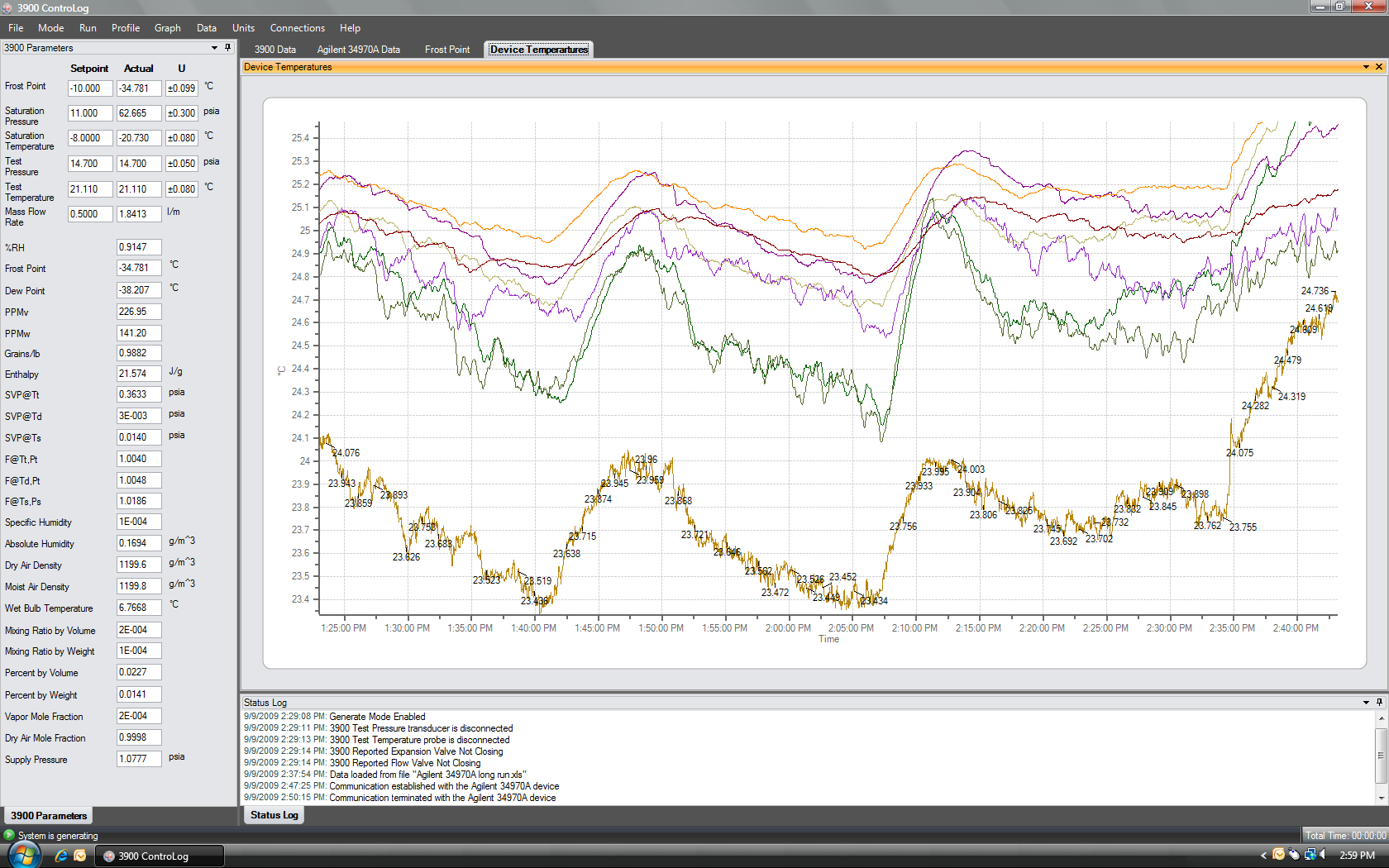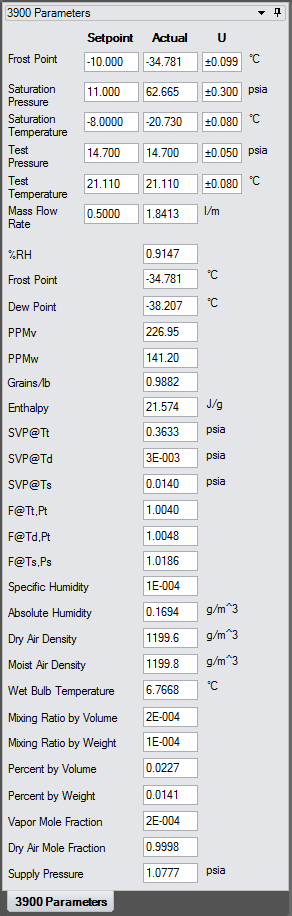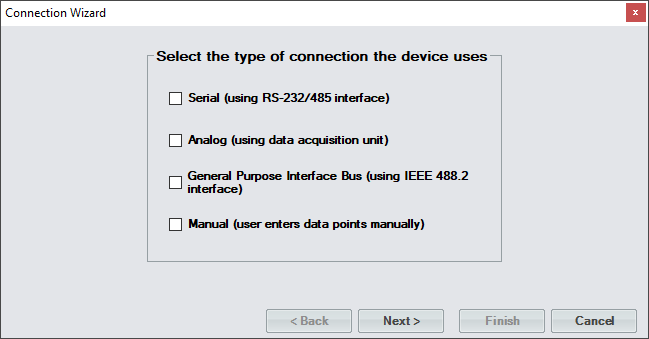FEATURES
- Powerful Graphing Capability Creates a Visual Picture of the Data
- Auto Profiling Feature Automates the Operation of the 3900
- Data Stored in a Familiar Spreadsheet Type Layout
- Customizable ASCII Interface Support for RS-232, GPIB and Analog Devices
- 3900 Uncertainty Calculated in Real-Time by HumiCalc® with Uncertainty
SPECIFICATIONS
ControLog Minimum System Requirements
The following specifications are the required PC minimum system requirements to run ControLog.
- Intel® Core® i3 or equivalent processor (Intel® Core® i5 or equivalent when connecting multiple devices)
- 4GB or greater of RAM (8GB recommended when connecting multiple devices)
- Minimum 800 x 600 screen resolution
- Microsoft® Windows 10 (x86 or x64), Microsoft Windows 8.1 (x86 or x64), Microsoft® Windows 7 (x86 or x64)
- Microsoft .NET Framework version 4.0 or newer
- Adobe® Acrobat® Reader
- Internet browser
If the user desires to connect multiple RS-232 devices or RS-485 devices to ControLog, then the following interface is recommended:
- MOXA® UPort® 1450 USB-to-serial converter
If the user desires to connect a GPIB device to ControLog, then the following interface is required:
- National Instruments® GPIB-USB-HS USB-to-488.2 converter
If the user desires to connect Analog devices to ControLog, then the following data acquisition equipment is required:
- Keysight® 34970A Data Acquisition/Switch Unit
- Keysight® 34901A 20-Channel Multiplexer
*Windows, is the registered name for Microsoft's OS and Microsoft are the Registered Trademarks of Microsoft Inc. *Intel and Pentium are Registered Trademarks of Intel Corporation. *Adobe and Acrobat Reader are Registered Trademarks of Adobe Systems Inc. *3900 ControLog® is the Registered Trademark of Thunder Scientific Corporation.
PRINCIPLE OF OPERATION
AUTOMATION
Auto Profiling:
The Auto Profiling relies on a predefined list of setpoints referred to as a profile to fully automate the operation of the Thunder Scientific 3900 Low Humidity Generator. An Auto Profile is used as a road map to automatically control the generator. The profile defines which setpoint values to go to, at what rate to go from one setpoint to another, and how long to stay at a specific setpoint before moving to the next one.
Assurance Conditions:
Assurance Conditions defined in the profile allow the user to make certain a particular measured value is within a specified tolerance and/or stability before the profile is allowed to advance.
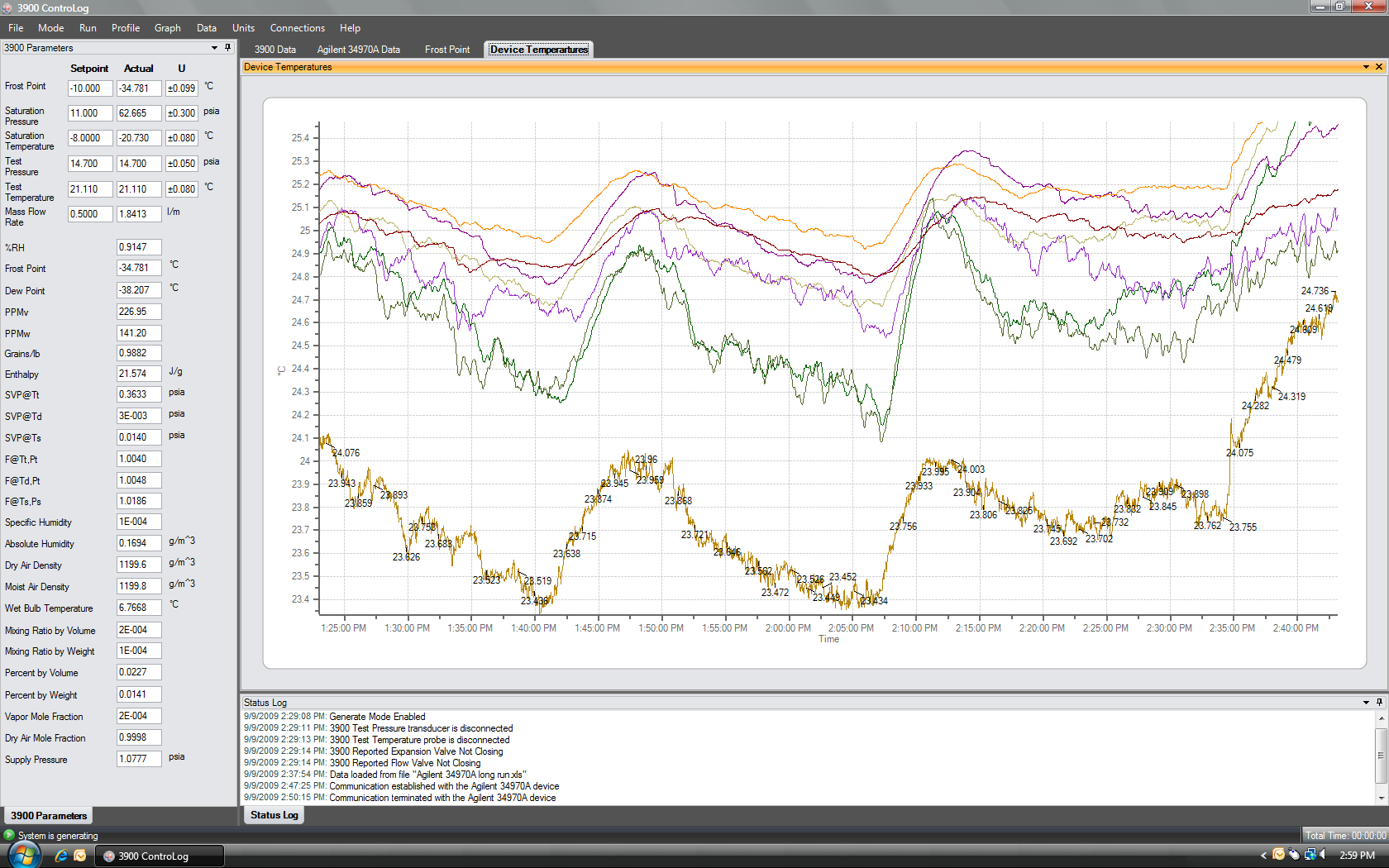
3900 ControLog Main Screen.
GRAPHING
Visualizing Data:
Graphing is a powerful tool used to view previously recorded data or to monitor the current data in real time. The graph works hand in hand with the data tabs. While the generator is in operation, data tabs store the most recent data points from the connected devices at the desired interval. A graph can be used to create a visual picture of this stored data.
Graph Customization:
Each graph tab can be customized to display the data in different means. The user can Pan, Zoom and Scale the graph to the desired appearance.
DATA LOGGING
Data Tabs:
ControLog stores data into individual Data Tabs. Each data tab contains a spreadsheet type view that consists of a date/time stamp and the measured data items corresponding to that date/time stamp. Data tabs consist of three similar but different types: Device Data, File Data and Data Summary. Each type has the same spreadsheet type view and operation, but all three have different data sources.
Data Summary:
The data summary allows the user to summarize the available data into a single data tab. The data summary also allows the user to calculate error or differences between a selected standard values and selected device values.
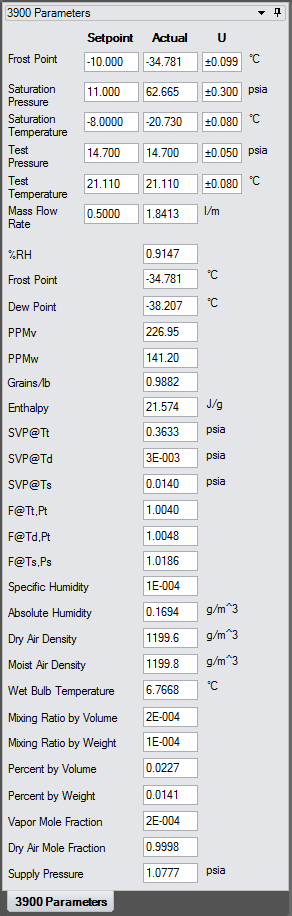
3900 Control Parameters Tab
OUTPUT OPTIONS
- %RH @Pc
- %RH @Pc Tc
- Frost Point
- Dew Point
- PPMv
- PPMw
- Grains per Pound
- Enthalpy
- Saturation Vapor Pressures
- Enhancement Factors
- Specific Humidity
- Absolute Humidity
- Dry Air Density
- Moist Dry Air Density
- Wet Bulb Temperature
- Mixing Ratio by Volume
- Mixing Ratio by Weight
- Percent by Volume
- Percent by Weight
- Vapor Mole Fraction
- Dry Air Mole Fraction
CONTROL PARAMETERS
Control Modes:
- %RH @Pc
- %RH @Pc Tc
- Frost Point
- Dew Point
- PPMv
- PPMw
- Saturation Pressure
Control Adjustments:
- Saturation Temperature
- Mass Flow Rate
APPLICATIONS
When using ControLog you can:
- Have the ability to connect several different devices at one time.
- Obtain multiple data points with each device connected.
- Can retrieve data from almost any humidity sensor, chilled mirror, dewpoint hygrometers, hygrothermographs and RH/Temp data loggers.
DEVICE CONNECTIONS
ControLog Interface:
ControLog supports a customizable interface that works with most ASCII based serial or GPIB devices. ControLog allows the user to define the ASCII commands that are sent and/or received through the interface to communicate with the device. The system supports both “request to receive” type of communication as well as “receive only” type of communication. ControLog can also log analog signals using an Keysight® 34970A Data Acquisition/Switch Unit. In addition to the above options ControLog also offers a Manual Connection that allows the user to manually record data items for a device that either has no interface or has an interface that is not supported by ControLog.
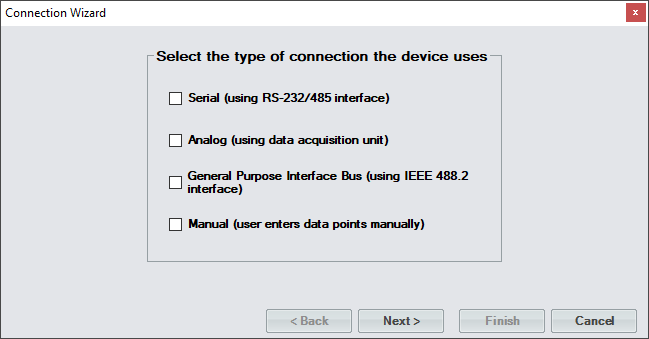
Connection Wizard screen
Connection Wizard:
The “Connection Wizard” contains various steps that guide the user in defining the communication required to receive the data items from a connected device. Each data item can be uniquely named and once connected will be recorded in its own parameter and data tab. ControLog also allows the user to save these interfaces for future use.
REFERENCE DOCUMENTS
3900 ControLog Software Documents
Here are documents available for download.
Please call the Tech Support department if you don’t see what you are looking for.