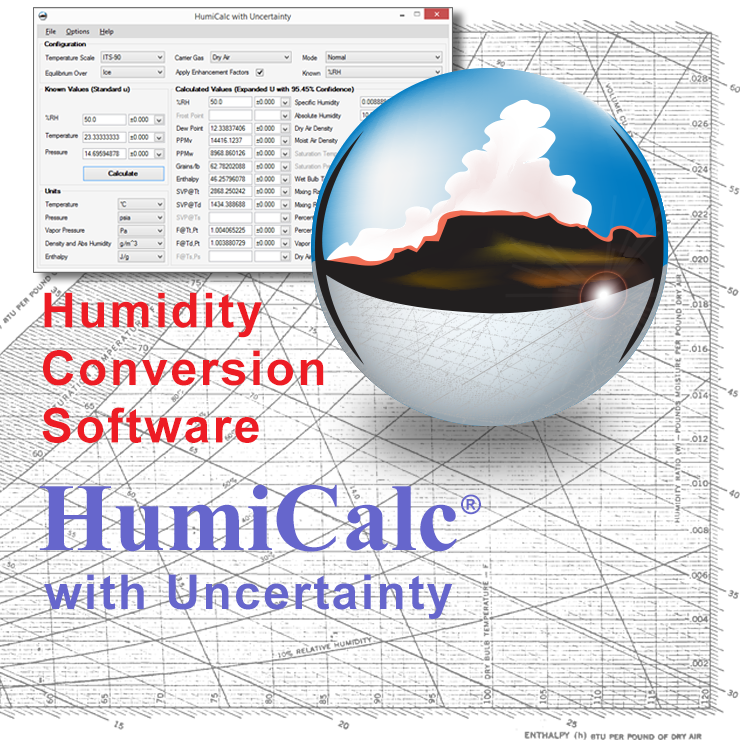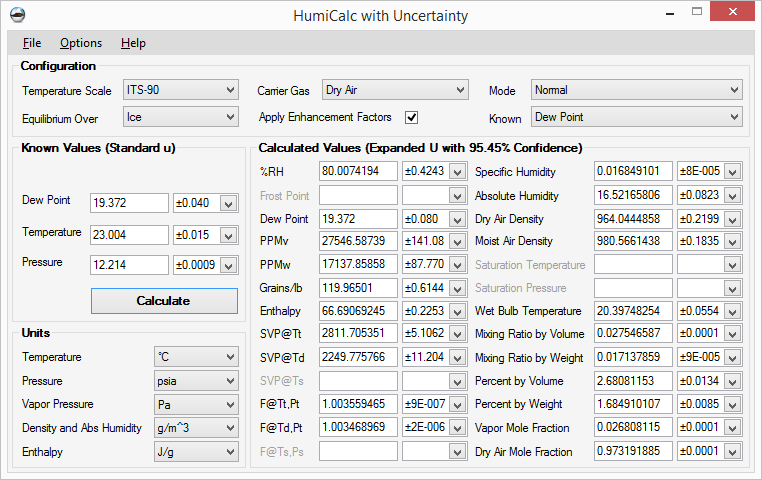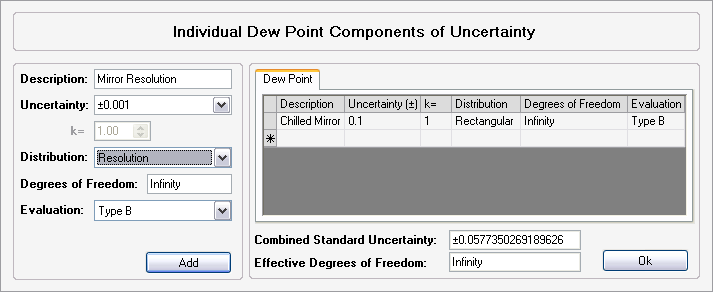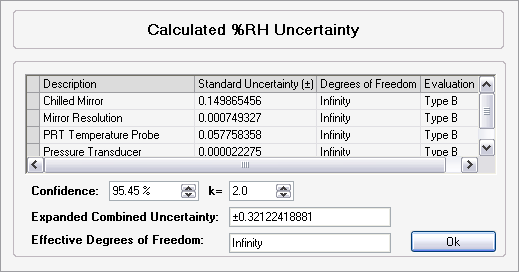HumiCalc® with Uncertainty
The Ultimate in Complex Humidity Conversions
HumiCalc® software is the first of its kind to make simple work of complex humidity conversions. No more charts! No more tables! No more guess work! With its high accuracy formulas, HumiCalc® gives you the right answer every time. The new HumiCalc® with Uncertainty expands on the original HumiCalc® with the ability to calculate complex humidity uncertainties with ease.
HumiCalc Tutorial Video
FEATURES
- Highly Accurate Formulas that Replace Charts and Tables
- Automatically Applies Enhancement Factors and Temperature/Pressure Corrections
- User Selectable Units of Temperature, Pressure, Vapor Pressure, Density, and Enthalpy
- Includes the Ability to Calculate Uncertainty and As Found Error
Validation Package
HumiCalc with Uncertainty Validation is a series of documents used to confirm that the HumiCalc with Uncertainty application complies with its requirements and specifications. The validation contains around 1,800 pages of test cases composed of detailed mathematical calculations for the core conversion, derivative uncertainty and unit calculations.
HumiCalc with Uncertainty Validation Document
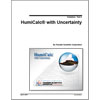
Item: HCV Price: $750.00
HumiCalc with uncertainty Validation Document can be purchased separately.
Validation Package Items
- Detailed requirements explaining the core conversion, derivative uncertainty and unit calculations of HumiCalc with Uncertainty.
- Individual test cases arranged in a mathematical view that validate a given requirement or set of given requirements.
- Test cases that are organized in a way that provides a step-by-step validation that is easy to follow and reproduced.
- Test case to requirement tractability.
- Pass/Fail results for each test case.
HumiCalc® with Uncertainty Software

HumiCalc with Uncertainty Software
Item: HCU
Price: $ FREE
New Version Available
Software Version 4.0.2.0 You will always receive the latest version of software when you click the Download Now button.
Download Size: (81.7 MB)
*Windows, is the registered name for Microsoft's OS and Microsoft are the Registered Trademarks of Microsoft Inc.
*Intel and Pentium are Registered Trademarks of Intel Corporation.
*Adobe and Acrobat Reader are Registered Trademarks of Adobe Systems Inc.
*HumiCalc® is the Registered Trademark of Thunder Scientific Corporation.